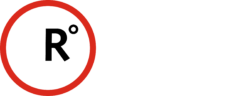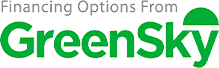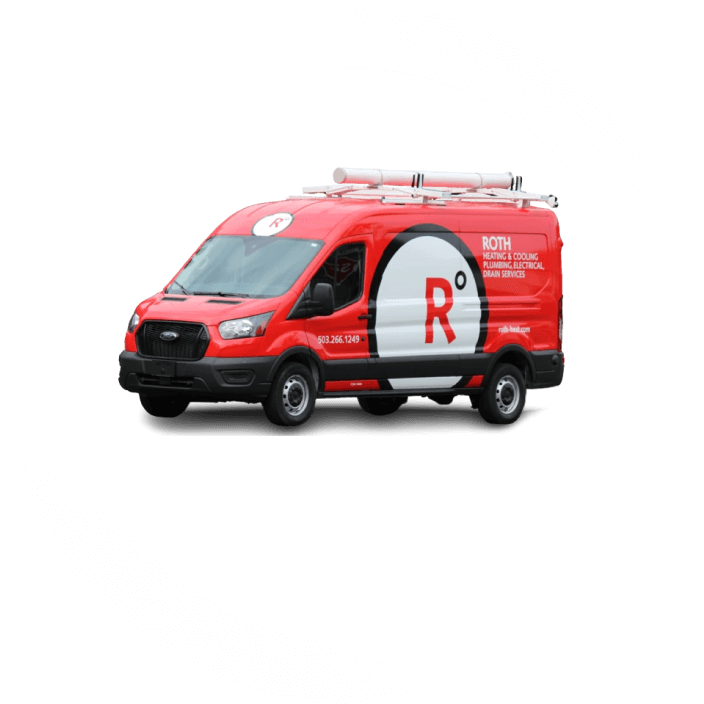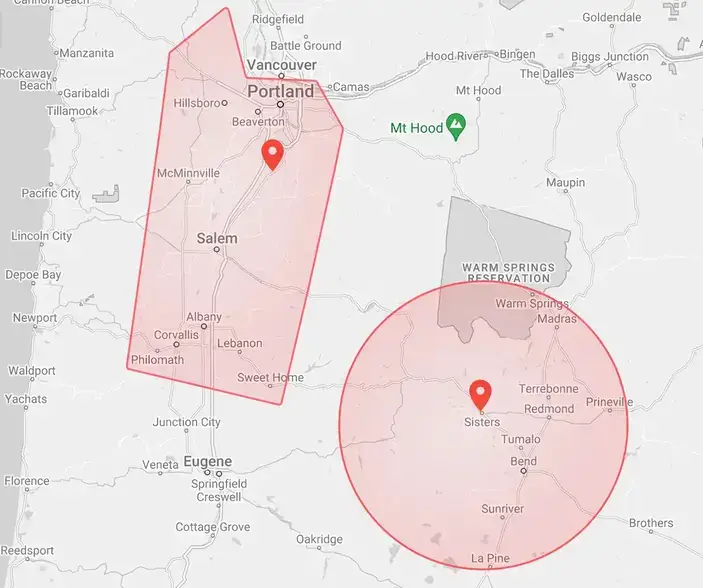What is AC Maintenance? 7 Maintenance Tasks Everyone Should Understand
If you're a homeowner, you’re likely curious about the upkeep you’ll need to do to keep your home in good working order. Air conditioning (AC) maintenance is an important part of that upkeep. In simple terms, AC maintenance involves ...
Read more →